SSDs vs. HDDs: Which is Better for Your Computer Storage Needs?
Kordel Eberly
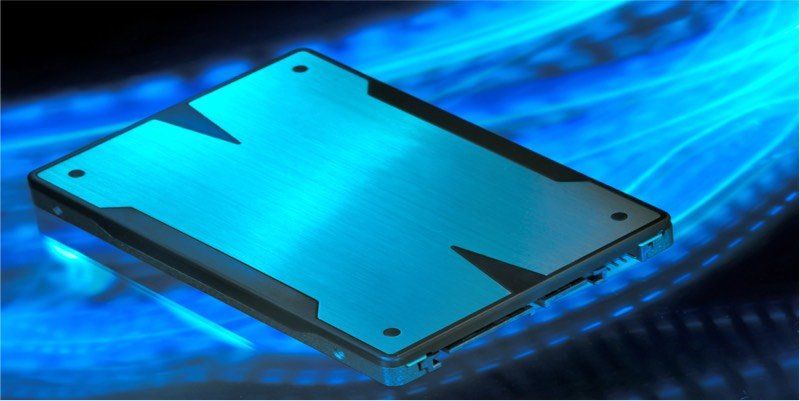
There are two main storage solutions available for computers today: Solid-State Drives (SSD) and Hard Disk Drives (HDD). Both SSDs and HDDs boot up your system and store your applications and files.
HDDs have been around for quite some time, and until recently were your only choice. Today, most systems can be configured with either an HDD or SSD. Each storage solution has its own set of unique features that can help determine which is the best choice for your computers.
What is an HDD?
An HDD uses a metal platter with a magnetic coating that stores your data. As the metal platter spins, an arm with a tiny read/write head accesses your data. A read/write head is responsible for reading data from and writing data to the disk. In other words, it processes your data. Over the years, the capacity of hard drives has grown from megabytes to terabytes.
What is an SSD?
While SSDs does the same thing a hard drive does, they’re much newer. The growth of SSDs pretty much coincided with the rise of netbooks and other ultraportable laptop PCs. With SSDs, there are no moving parts. Instead of a metal platter and read/write arm, your data is stored on interconnected flash memory chips.
How HDDs and SSDs Compare
Speed
If speed is your only consideration, you can stop reading because SSDs are definitely the faster of the storage solutions. By speed, we mean how quickly the device can read or write the data on your computer.
With a hard drive, the speed is determined by how quickly the platter can spin. As more and more data is added to a disc, files are written across multiple sections of the disc; this is called fragmentation. When information is fragmented, it takes longer to read a file.
Fragmentation is not an issue with SSDs because files can be written sporadically across multiple cells and each cell can be accessed simultaneously to read the data. This means that files can be read incredibly fast – faster than an HDD will ever read even without fragmentation.
A computer equipped with an SSD will often boot up in just a few seconds. Whereas, a hard drive needs time to speed up to operating specifications. And an SSD-equipped computer will continue to launch and run apps and transfer files faster than a hard drive can.
Storage Capacity
This is one of the only ways that HDDs are better than SSDs. Manufacturers seem to be increasing the storage capacity on HDDs every day without a significant increase in cost, and the more storage you have, the more files you can keep on your computer. Today, you can find HDDs with several terabytes of storage. SSDs tend to be smaller with the largest affordable drives having less than a terabyte of storage.
However, with more businesses moving to the Cloud, this is becoming less of an issue.
Durability
Due to a lack of moving mechanical parts – which can be easily damaged - SSDs are generally more durable. If an HDD-equipped computer is handled roughly, there’s a good chance those moving parts will bump against each other, which can result in data loss or even the destruction of the HDD.
The cells in an SSD can wear over time, which can reduce its performance time, but it takes a long time for that to happen. Chances are you would upgrade your SSD due to a need for more storage or obsolescence before it wears out.
If you’re rough on your computer, an SSD will be a safer choice for you.
Power and Noise
SSDs are more energy efficient because they don’t require electricity to spin the platter. This can translate into lower electric bills and longer computer battery life.
The lack of moving parts also makes SSDs virtually noise-free. The spinning disc or the movement of the read/write arm in an HDD will create noise when in use. This is especially true if the system has been improperly installed or is banged about.
Price and Availability
Currently, SSDs are more expensive than HDDs, but the prices are dropping. With an SSD you’re paying for a noticeable improvement in boot up speed, data access, durability, and lower cost to operate. SSDs are also not as prevalent as HDDs but are increasing in popularity, which will make purchasing SSDs easier.
Just one more note: There is a limit to how small HDDs can be made; whereas, SSDs don’t have that limitation, which means they can get smaller and smaller over time providing more flexibility to manufacturers when designing PCs.
Get All the Facts - Contact Us Today!
If you want to learn more about the differences between HDDs and SSDs and help determine which is better for your computer needs, give Eberly Systems a call at (610) 374-4049
or find us online
.
In addition to data storage, we can provide servers, backups, and more as your IT infrastructure needs change. Plus, we can monitor your system to proactively determine if and when changes are required, so your systems continue to run smoothly, efficiently and reliably as your business grows!








